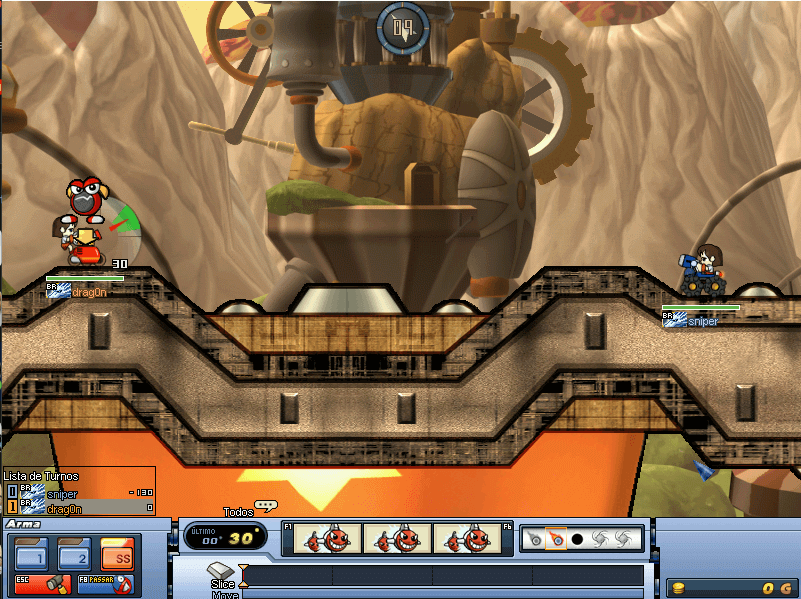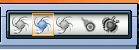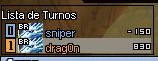GAMEPLAY
Your goal is to kill the enemy team. The game goes by turns. When your turn comes you can:
-
Move - Move your mobile to a better location. ( Left Right Keys )
-
Angle - Move your angle up or down. ( Up Down Keys )
-
Shoot - Set the power to shoot. (Slice mode: Space key / Drag mode: left mouse button)
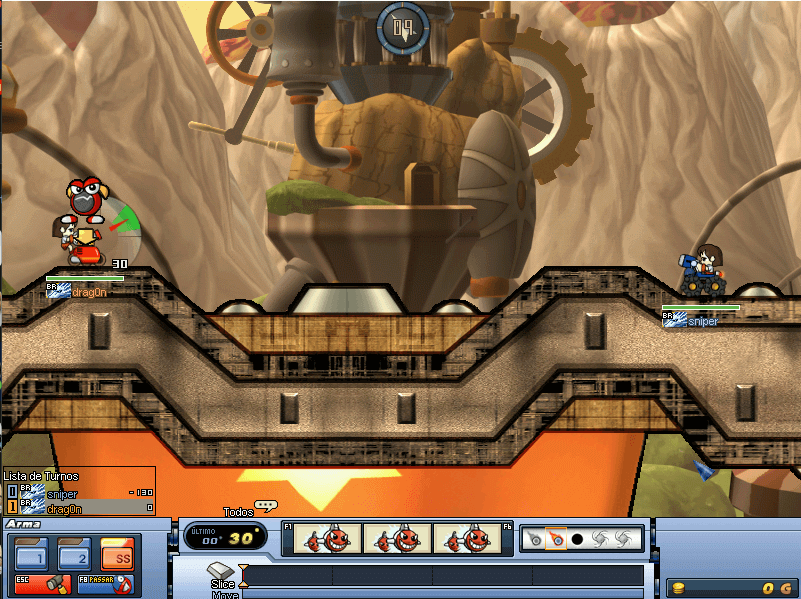
WEATHERS
The Weather changes every round of turns. It is located around the bottom-right of the screen in-game.
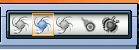
-
Moon: At the start of each player's turn, they recover a small amount of HP. Bionic mobiles recover significantly more health than others.
-
Force: A yellow beam appears on the map, increasing the damage of projectiles that pass through it. Note that shots that don't deal damage on their own won't be affected by Force.
-
Eclipse: Items may not be used. Items are simply disabled for all players. This is known as "Item Lock" from the message that appears while the status is active.
-
Meteor: When this effect first appears, causes the wind to change randomly. No other effect during its duration.
-
Lightning: A lightning beam appears on the map, electrifying projectiles that pass through it. Electrified projectiles create a bolt on impact, striking from above until hitting the ground. This creates a small hole and deals damage to nearby players.
-
Thor: Thor is a blue satellite that hovers in the air. When active, it fires a laser at any projectile that hits the ground or a player. The laser deals extra damage to players and can dig holes in the ground.
-
Tornado: A vertical, blue vortex appears on the map. Projectiles passing through it maintain their direction and speed but travel in a zig-zag pattern, reflecting off the vortex's edges. This can increase or decrease the distance shots travel.
DELAY
Delay is the number next to your name in the player list. It determines the order of turns. Shot1 has the lowest delay, Shot2 has higher delay (except for J.Frog), and SS has the highest. Each second you take to act adds 10 to your delay (12 for Turtle). Items can significantly increase delay, often more than SS. Understanding delay is crucial for winning, especially in close 1v1 battles.
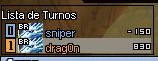
-
Basic: The player at the top of the list moves first on the next turn, followed by the one below. Your name moves up or down the list when you switch shots or use items. Delay is crucial for your strategy.
-
Advanced: The numbers next to player names represent their delay relative to you. A +100 means they have 100 more delay than you, so you'll shoot first. A -100 means they have 100 less delay, so they'll shoot first. Item delays directly affect these numerical values: Dual adds 600, Teleport adds 150, etc. You can use this information to calculate turn order.
GAME MODES
Each game mode involves two teams, red or blue, which can be on side A or side B, with each team consisting of one to four players.
To maintain balance, each match requires an equal number of players on both sides.
Therefore, the possible configurations are:
-
1 vs 1 (one player on each team)
-
2 vs 2 (two players on each team)
-
3 vs 3 (three players on each team)
-
4 vs 4 (four players on each team)
SOLO
In Solo mode, your goal is to eliminate all members of the opposing team to be the last team standing. Use your skills, strategy, and items to defeat your enemies. A unique feature of Solo mode is the Slots mechanic. When a player is eliminated, they enter a slot machine mini-game. The result of this mini-game determines the type of assistance they can provide to their team. This could be dropping bombs, lightning, hammers, or chests containing useful items. This adds an extra layer of excitement and emphasizes the importance of teamwork.
TAG
In Tag mode, players have the unique ability to choose and switch between two mobiles during the match. This adds a new strategic layer to the game. Each mobile has its own strengths and weaknesses, allowing you to strategically play and hide your second mobile. You'll also benefit from the combined health of both mobiles. However, if either mobile's health reaches zero, you're eliminated. Similar to Solo mode, you can use the slot machine for assistance after elimination. To win, be the first team to eliminate all members of the opposing team.
SCORE
In Score mode, each team starts with a set amount of health points. These points decrease when team members are eliminated. The game ends when both teams are eliminated or one team's health points reach zero. The team with remaining health points or the last team standing wins. To succeed in Score mode, focus on survival and precise gameplay.
JEWEL
In Jewel mode, players compete to collect jewels that appear randomly on the map. Each jewel grants points, contributing to your team's total score. The goal is to be the first team to reach 100 points. However, be cautious, as some jewels may reduce your score. The jewels also provide humorous messages when not destroyed, adding excitement to the game.